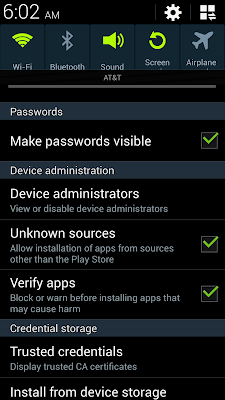1. First go to Settings and click the "More" tab. Then go into security and check "Unknown Sources."
2. Visit http://geohot.com/activeroot from your device and click the lampda picture to download the apk file.
3. Run the apk. It should give you a message telling you that you have root. Worked almost instantly for me.
4. Visit the Play Store and download SuperSU. (NOTE: You MUST download and use SuperSU to manage superuser permissions, nothing else. Only SuperSU currently can circumvent Samsung's "root blocker" in the kernel.)
5. Optional. Donate. I contributed $10 to the original bounty, but really... this is a quick and simple method. Toss him $5 bucks if this root helps you out!
********** ***************************************** **********
Kill AT&T's OTA updater before it kills you!
Use a root enabled file explorer (Like Root Explorer) and navigate to: /system/app/
Rename or delete wssyncmldm.apk
If you want to get rid of AT&T's nannying nagging message about root access delete or rename KNOXAgent.apk
Install App Quarantine, go into settings and uncheck Hide system apps and disable AT&T Updater
********** ***************************************** **********
[[[[[[[[[[[[[[[[[[[[[[[[[ ===== ]]]]]]]]]]]]]]]]]]]]]]]]
UNROOT and RETURN TO STOCK:
File Name: Oneclick_I537UCUAMF1.7z
MD5: 5860A429420FF9029C8CF687F43E3D83
Password: rootzwiki
DOWNLOAD: Here
Credit: RootzWiki
[[[[[[[[[[[[[[[[[[[[[[[[[ ===== ]]]]]]]]]]]]]]]]]]]]]]]]
======================================
F.A.Q.
======================================
Q: What does activeroot do for my phone?
A: It gives you root access to you the phone's file system.
Q: What can I do with root?
A: You can run applications that require root access to function. Apps like Titanium Backup, can back up all of your apps and settings and save it in your phone's storage/SD card. You can also freeze (disable) or delete pre-installed apps that came with the phone (AT&T/Samsung bloatware).
Q: Is root dangerous?
A: Well, it does give you access to files you were not supposed to be allowed to manipulate. If you accidentally delete files that are important, you could cause the phone to crash and prevent booting.
Q: Can I install a custom ROM?
A: As of 7/2/13, the answer is no. Not yet. To be able to install a custom ROM, you need to be able to install a custom recovery. As of now, the bootloader of the original Galaxy S4 and the Galaxy S4 Active are still locked. The original GS4 currently has an venerability in it's bootloader that allows for an exploit (called Loki exploit) to be used that enables installation of custom recoveries and ROMS. This vulnerability has since been patched since the release of the GS4 Active, and our phones cannot take advantage of the Loki exploit.
Q: Will the GS4A's bootloader EVER be unlocked?
A: No one knows for sure. The Galaxy S4 Active is a niche product available exclusively on AT&T in the USA. It will never reach the sales numbers that the original Galaxy S4 will achieve because of this. Since the original GS4 will be the phone in more users' hands... the same can be said for the hands of developers. A developer who bought the original GS4, is not likely to also buy a GS4A. That being said, the original GS4 is a very popular device and people are working hard on it's bootloader. The GS4 and the GS4A are similar enough that if the GS4 gets unlocked, luck may shine on us and the method may unlock our phones as well. But, as the old saying goes, "I wouldn't hold your breath."